
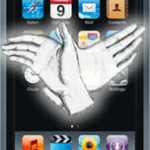
Apple released iPhone and iPod Touch OS version 3.0 with a few things that worth the upgrade. For iPhone, this upgrade is free, for iPod Touch it have a fee. ![]()
Anyway, the entire process is not so hard. But first let’s see the difference:
- Jailbreak: free iPhone or iPod Touch to install applications that are not in iTunes Sotre (generally those application change some thing in devices’s OS).
- Unblock: free iPhone to use a chip from another carrier that is was sold. It’s not necessary in iPod Touch, since it doesn’t have a carrier at all. But if you want to use the original carrier or your country have laws that don’t allow carrier block mobile phones (like Brazil), this is also not necessary. Generally this process is made for those who bought iPhone from USA, that have AT&T exclusivity.
Before start unblock, we recommed you to sync your iPhone with iTunes to make a backup. It’s a good idea to have also a copy of your data outside iTunes, just for keep things safe. That includes your contacts, photos and applications. If you already have an iPhone jailbroken, don’t forget to make a manual backup (like Cycoder videos), since these are not made by iTunes and will be erased when you upgrade. Update your iTunes to the recent version too.
After your backups, follow the guide that Gizmodo have published in this address. There’s a link to download all the tools for Windows and Mac.



[...] Para debloqueio da versão 3.0, siga essas instruções. [...]
Meu iPhone é 3.0 e desbloqueado. Hauhauauuau. Show quem puder faça. Altos esquemas com o aparelho todo liberado.
i forgot my ipod touch code
Como volto a versão 3.0 do meu ipod, pois atualizei a versão 4.0 e não te deixa baixar,aplicativos
@ emerson: Se atualizou direto pelo iTunes e não fez Jailbreak, não é possível voltar. Se possui JailBreak, talvez você tenha uma esperança. Acesse esse site: http://thefirmwareumbrella.blogspot.com/
De toda forma, não há motivo para um iPod não aceitar novos aplicativos. Sua conta do iTunes está ativa e funcional?
tenho um ipod de 8 giga na versão 3.1.3 não sei oqe deu nele apareceu na téla dele:um cabo usb uma fléxa para cima dizemdo ITUNES.oque eu faço,se alguen souber alguma coisa qe póssa resolver meu problema ficaria muinto agradecido
@mauricio: plugue seu iPod no computador e abra o iTunes. Provavelmente terá que fazer uma restauração/atualizacão dele. Siga os passos da tela.