
The calendar for iPhone, iPad and all iOS devices has always been there and we sure that you already used it. If you have a Google Calendar account, there are a few tips we prepared for you that we sure you would like to know how to do.
Sync your calendar with any device
You can sync the calendar between your computer, iPhone, iPad, iPod Touch and access it trough internet, receive reminder e-mails with meeting invites or access it using Outlook. To do all this, create a Google Calendar account and enable sync on your device preferences adding a GMail account. Then turn on the calendar sync.
 When you add an event into any interface, web, computer or iOS, it’ll be available on all devices. You don’t even need to worry about backups: it’s all safe on Google servers!
When you add an event into any interface, web, computer or iOS, it’ll be available on all devices. You don’t even need to worry about backups: it’s all safe on Google servers!
Google’s Exchange Server
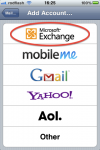
GMail and Google Calendar accounts can easily be added using iOS preferences. But if you’d like to use your calendar to accept events invitations or e-mail services like send as another mail account added to GMail you need set a new account like a Microsoft Exchange server. On server settings, type m.google.com as server and your complete mail including the @gmail.com as user name. If you need help on this, take a look on Google help here.
Enable all your calendar from Google Calendar on the iPhone or iPad
If some of your calendars refuse to show on iPhone or iPad you can correct this on a simple way. If you setup your account as GMail, access m.google.com/sync on your device and enable the calendar you want to sync. If you setup your account as Microsoft Exchange, access www.google.com/calendar/iphoneselect and enable your calendars. After that open your calendar app and wait the sync process.
Change event color on your calendars
Sometimes, specially when sync Google Calendar using Microsoft Exchange, calendar colors is not like you see at the web. Natively, iOS don’t allow you to change the colors but you can easly edit them if you Jailbreak your device. Search for Calendar Colors in Cydia. You can define manually any calendar color available on device.







muito bom – muito obrigado pela ajuda….