Since Microsoft released Windows Vista late 2006, among other issues, the one that left it’s users furious was slow speed to file copy tasks. This was corrected in KB931770 (which was available on Vista SP1, early 2008), but even after the release of Windows 7, users complain that the speed of copying files is slower than it was in Windows XP. Some even blame the extra system animation.
If you have identified the problem, here’s a tip: install the application (free) called TeraCopy.
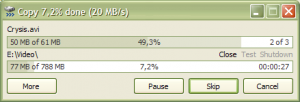
It analyzes the files to be copied and reduces the copy time even in different hard drives. In addition, you can stop a copy (pause) temporarily and then continue where you left off. The application integrates with the operating system, “replacing” the window to copy files regardless of the application you are and, of course, in Windows Explorer.
The software is compatible with Windows XP, Vista and Windows 7 and the developer’s website even has versions for 64 bit systems.


